Top Linux Distributions for Cybersecurity & Ethical Hacking: A Complete Guide
The Best Linux Distros for Cybersecurity and Ethical Hacking
If you've ever wanted to step into the world of cybersecurity, mastering a Linux-based OS is essential. The reason? Linux is open-source, meaning users can modify the code to suit their needs. However, choosing the right Linux distribution (distro) can be overwhelming due to the sheer number of options available.
Below is a curated list of the best Linux distros specifically designed (or adaptable) for cybersecurity, penetration testing, and privacy. Each OS has its pros and cons, and the difficulty level varies based on your familiarity with Linux and security tools.
1. Kali Linux
Overview:
Kali Linux is a popular Debian-based Linux distribution developed by Offensive Security. It comes preloaded with hundreds of penetration testing tools, such as Nmap, Metasploit, Wireshark, and Burp Suite. It is widely used for ethical hacking and penetration testing.
Advantages:
- Massive toolset out of the box.
- Frequent updates and strong community support.
- Comprehensive documentation and training (e.g., Kali Revealed, OffSec courses).
- Designed for offensive security tasks—optimized for penetration testing.
Disadvantages:
- Not ideal as a daily driver OS.
- Runs with root access by default (though newer versions have addressed this).
- Overkill for complete beginners unfamiliar with Linux.
Difficulty Level:
- Beginner to Intermediate.
- Beginner-friendly thanks to extensive tutorials and resources, but there is still a learning curve.
2. Parrot Security OS
Overview:
Parrot OS is also Debian-based but has a lighter footprint compared to Kali. It focuses on anonymity, privacy, and pentesting tools. Parrot offers two main editions:
- Parrot Home (lightweight and privacy-oriented).
- Parrot Security (full-fledged pentesting suite).
Advantages:
- Built-in anonymity tools (Tor, Anonsurf).
- Lighter on resources compared to Kali.
- Huge toolset similar to Kali but with more privacy-oriented features.
Disadvantages:
- Smaller community than Kali.
- Some tools may not be updated as frequently as Kali’s rolling release cycle.
- The UI can feel bloated if you only need specific tools.
Difficulty Level:
- Beginner-Friendly. Easier for daily use and privacy-focused tasks.
3. BlackArch Linux
Overview:
Unlike most distros, BlackArch is based on Arch Linux, designed for advanced users. It has one of the largest security tool repositories, often exceeding 3,000+ tools.
Advantages:
- Massive repository of pentesting tools.
- Rolling release ensures cutting-edge packages.
- High customizability due to its Arch Linux base.
Disadvantages:
- Not beginner-friendly; requires in-depth Linux knowledge.
- Can be unstable due to rolling updates.
- Less user-friendly than Kali or Parrot.
Difficulty Level:
- Advanced. Requires solid Linux skills before using.
4. BackBox Linux
Overview:
An Ubuntu-based distribution focused on penetration testing and security assessment. It offers a more streamlined toolset compared to Kali.
Advantages:
- Lightweight and user-friendly.
- Ubuntu-based, ensuring good hardware compatibility.
- More minimalist than Kali or Parrot.
Disadvantages:
- Fewer pre-installed tools (requires manual installation).
- Smaller community.
- May require extra configuration for advanced pentesting tasks.
Difficulty Level:
- Beginner to Intermediate. Easier if you're familiar with Ubuntu.
5. Tails OS (The Amnesic Incognito Live System)
Overview:
Tails OS is designed for privacy, anonymity, and security. It routes all traffic through Tor and leaves no trace on the host computer.
Advantages:
- High anonymity (all traffic goes through Tor).
- No persistent storage minimizes data leaks.
- Ideal for journalists, whistleblowers, or anyone needing secure communication.
Disadvantages:
- Not a pentesting distro.
- Limited tools compared to Kali or Parrot.
- Internet speed is slow due to Tor routing.
Difficulty Level:
- Beginner. Easy to use but limited in cybersecurity tools.
6. Qubes OS
Overview:
A security-focused OS that uses virtualization (Xen) to isolate different work environments into “qubes.”
Advantages:
- Compartmentalization: A breach in one qube doesn’t affect others.
- Extremely secure by design.
- Great for everyday security and can run pentesting tools in dedicated qubes.
Disadvantages:
- Resource-heavy; requires high-end hardware.
- Learning curve for managing qubes.
- Not a dedicated pentesting distro.
Difficulty Level:
- Intermediate to Advanced.
Where Should You Start?
For Complete Beginners:
- Start with Kali Linux or Parrot Security OS.
- Kali is widely used and has tons of tutorials.
- Parrot is more privacy-focused and lightweight.
For Intermediate Users:
- BackBox Linux (lightweight and easy to use).
- Qubes OS for secure compartmentalization.
For Advanced Users:
- BlackArch Linux (Arch-based, maximum customization).
- Whonix for serious anonymity and dark web research.
How to Run These Operating Systems
- Use a Virtual Machine (VM) – If you're a beginner, install these OSes in VirtualBox or VMware to avoid modifying your main system.
- Stay Updated – Always run system updates to get the latest tools and security patches.
- Master the Tools, Not Just the OS – The key is learning Nmap, Metasploit, Wireshark, and other security tools.
- Practice Legally – Only test on authorized systems or labs like Hack The Box, TryHackMe, etc.
Pick one, dive deep, and master it. Remember we need experts,Over time, explore others to broaden your cybersecurity skillset. Good luck on your journey!
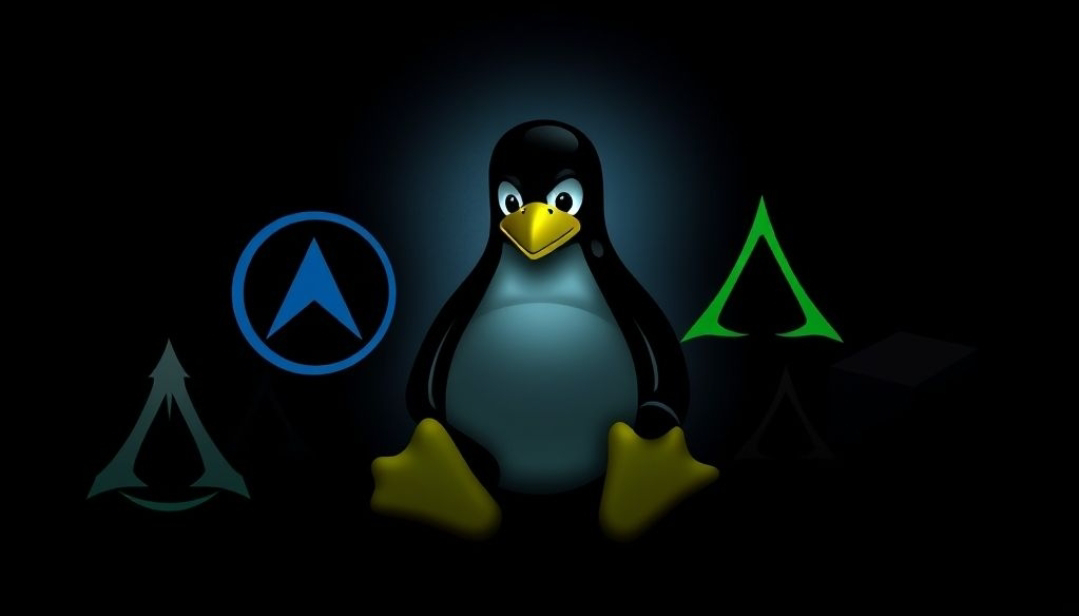







Post a Comment