Let’s Reverse Engineer Telegram: How MTProto & Secret Chats Actually Work
How Telegram Works Under the Hood: Breaking Down MTProto, Secret Chats & More
In a world where tech giants often misuse our data for their own gain, Telegram stands out as a rare exception. Owned by Pavel Durov, Telegram isn’t just another messaging app—it’s a platform that has redefined what secure, fast, and feature-rich communication looks like. From end-to-end encrypted secret chats to powerful features like channels, bots, and multi-device sync, Telegram proves that messaging can be both functional and private.
So, how exactly does Telegram work behind the scenes? What makes it faster and more secure than the rest? Let’s break it all down—from architecture and protocols to encryption and reverse engineering.
Telegram at a Glance: Speed Meets Security
Telegram is a cloud-based messaging platform known for its speed, security, and seamless cross-device experience. Unlike most messaging apps that rely on standard security protocols like TLS (Transport Layer Security), Telegram created its own protocol called MTProto (Mobile Transport Protocol). MTProto is optimized for unstable or low-data networks, making Telegram perform better even under poor internet conditions.
Example: Ever noticed how Telegram still sends messages smoothly even when your mobile data is weak? That’s MTProto doing its magic.
Telegram’s Server Architecture: How It All Connects
Telegram uses a client-server architecture. Your device (Android, iOS, or desktop) communicates with Telegram's globally distributed data centers. All your regular chats, media files, and user metadata are stored in Telegram's cloud infrastructure.
This setup means:
-
You can access your messages from any device.
-
Chats and media are synced in real-time.
-
But... it also raises some valid concerns about data privacy.
At this point, you might ask:
“Wait... are even my secret chats stored on Telegram’s servers? What if my private messages are compromised?”
Let’s answer that with a closer look at the two types of Telegram chats.
Cloud Chats vs Secret Chats: What's the Difference?
Cloud Chats (Default Chats)
By default, Telegram uses Cloud Chats. These are not end-to-end encrypted. Instead, messages are encrypted between your device and Telegram’s servers, then decrypted and stored in the cloud.
Key benefits:
-
Seamless access across devices
-
Media and chat history are backed up automatically
-
No need to worry about local storage
However, this means Telegram technically can read your messages, though they claim to store everything securely using server-side encryption.
Secret Chats (True End-to-End Encryption)
For complete privacy, Telegram offers Secret Chats, which are end-to-end encrypted (E2EE). Messages in these chats are:
-
Encrypted on your device
-
Decrypted only on the recipient’s device
-
Not stored in the cloud
-
Unsyncable across devices
Extra privacy features:
-
Self-destruct timers
-
No forwarding
-
No screenshots (on some platforms)
Secret Chats use strong cryptographic protocols like Diffie-Hellman key exchange and AES-256 encryption in IGE (Infinite Garble Extension) mode to secure your messages. So, even Telegram can’t read them.
Think of it like this: Cloud Chats are like Google Docs—stored online and accessible anywhere. Secret Chats are like a handwritten letter that self-destructs after being read—only you and the recipient ever see it.
MTProto Protocol: Telegram’s Custom Crypto Engine
Here’s what truly sets Telegram apart—its custom-built protocol, MTProto.
What Is MTProto?
MTProto is the backbone of Telegram’s messaging system. Unlike WhatsApp or Signal that use standardized protocols (like Signal Protocol), Telegram built MTProto from scratch to maximize speed without compromising security.
MTProto Versions
There are two versions:
-
MTProto 1.0 – Used in older clients; now deprecated due to security concerns.
-
MTProto 2.0 – More secure, modern, and currently in use.
MTProto's 3 Layers Explained
1️⃣ Transport Layer
Handles the physical delivery of packets between clients and Telegram servers.
Supports multiple transport methods:
-
TCP (443 or 80) – Primary method, works like HTTPS
-
UDP + HTTP – Optimized for mobile networks
-
WebSocket – Used in web apps and proxies
All messages are sent as binary containers, padded to prevent traffic analysis.
2️⃣ Cryptographic Layer
This is where encryption happens.
-
RSA is used for the initial handshake and key exchange.
-
After authentication, both client and server create a shared authorization key.
-
All future messages are encrypted with AES-256 in IGE mode.
-
A SHA-1 hash ensures message integrity.
Here’s how a message is encrypted:
EncryptedMessage = AES_IGE(AuthKey, PlainMessage + SHA1(PlainMessage))
Each device session uses a unique auth key, so your account’s encryption context is isolated per device.
3️⃣ Message Layer
This layer manages how messages and media are structured and delivered.
Features:
-
Bundling: Multiple messages in one container for efficiency.
-
Message IDs: Unique 64-bit IDs to track and prevent replay attacks.
-
Acknowledgment system: Ensures delivery is confirmed.
-
Replay protection: Prevents attackers from resending old messages.
Telegram Bots: Do They Use MTProto?
Nope. Telegram bots don’t use MTProto.
Instead, they use the Telegram Bot API, which is based on standard HTTPS.
-
Developers create bots via tokens
-
Bots receive JSON updates
-
Bot communications are not end-to-end encrypted
-
Easier to reverse engineer and analyze
This makes Telegram bots highly flexible—but less private.
If You want to Reverse Engineer Telegram: Where to Start?
Telegram’s Android app is open-source, giving you a great head start.
Here’s what you need to begin:
Tools of the Trade
| Tool | Purpose |
|---|---|
jadx |
Decompile Android APK to view Java/Kotlin code |
apktool |
Decode AndroidManifest, resources, and smali code |
Frida |
Hook into runtime functions; bypass security checks |
Burp Suite / mitmproxy |
Intercept network traffic (needs cert pinning bypass) |
For iOS:
-
Use a jailbroken device or re-sign the IPA
-
Hook into app functions with Frida or Cycript
-
Explore TDLib (Telegram Database Library) – C++ library that powers Telegram client-side logic
👉 GitHub: tdlib/td
Here's My conclusion:
Telegram is a rare mix of privacy, speed, and developer openness. Its unique MTProto protocol, paired with options for both cloud convenience and true E2EE, makes it one of the most fascinating messaging platforms to study.
Whether you're a cybersecurity student, a reverse engineer, or just curious about how secure messaging really works—understanding Telegram’s architecture, encryption layers, and chat models is an essential step in your learning journey.
So next time you’re messaging on Telegram, remember—you’re not just chatting. You’re using one of the most technically advanced communication systems in the world.
And if you enjoy reading contents on computer science, cybersecurity and Reverse Engineering make sure to follow me for more future updates
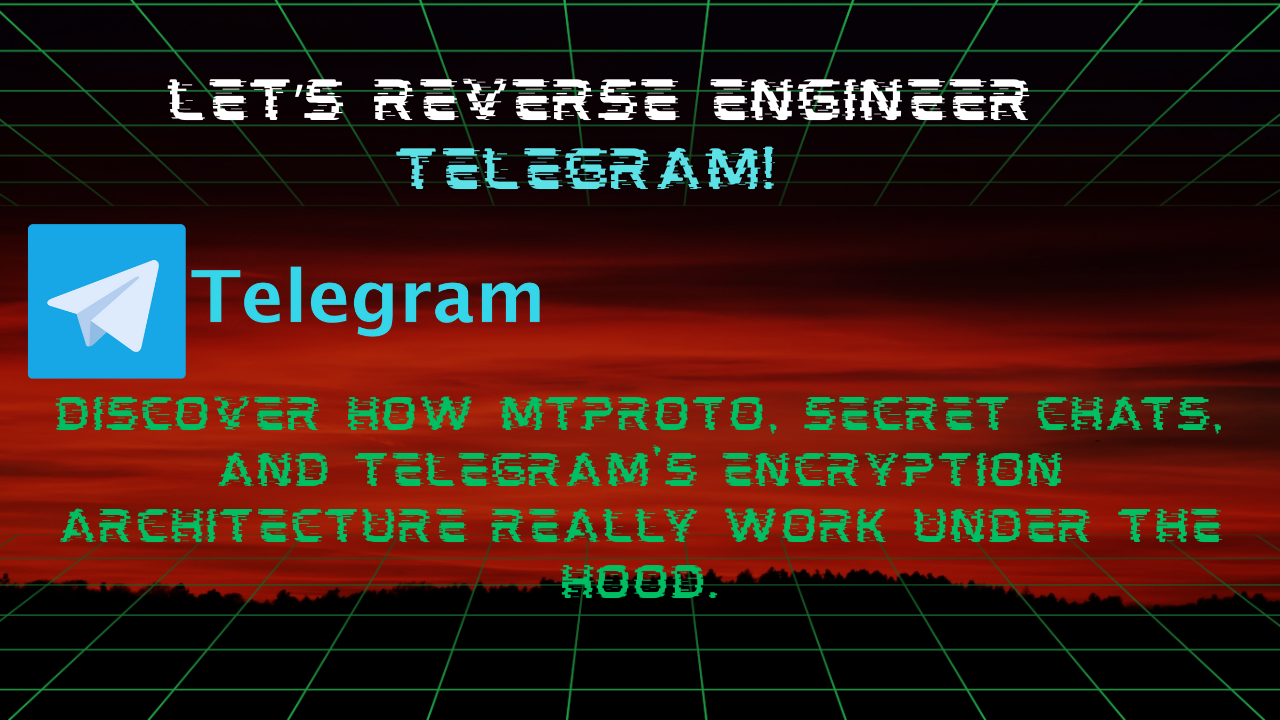
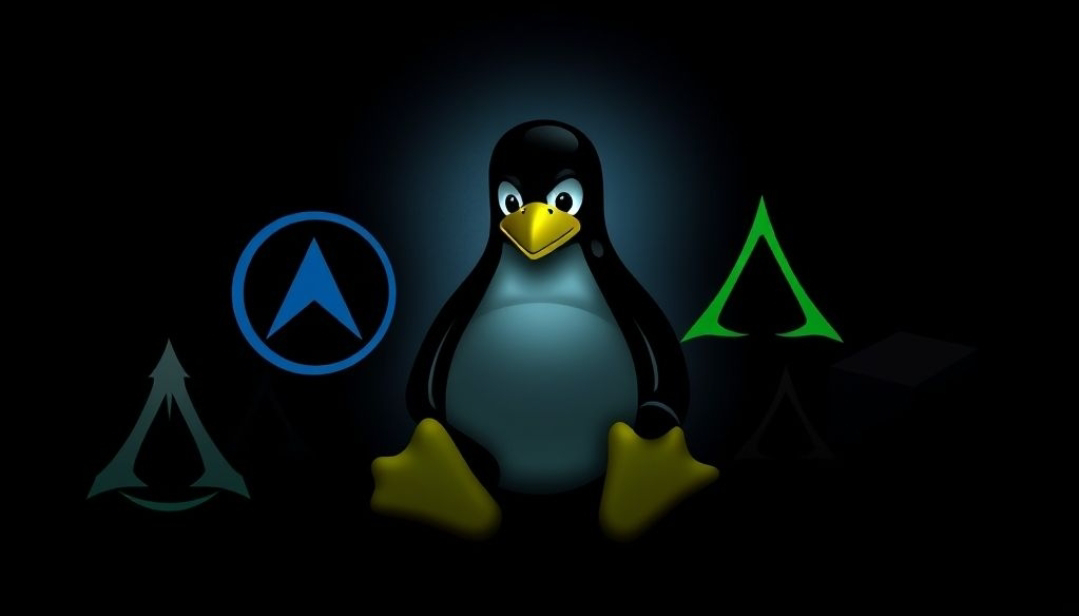


Comments
Post a Comment